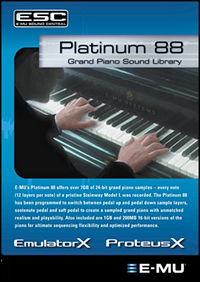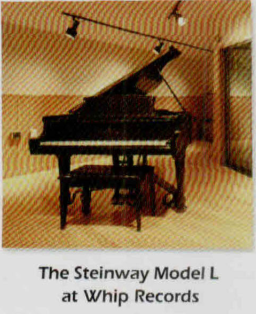Platinum 88 Grand Piano Sound Library
音楽制作へ戻る。
概要
Platinum88 7GByteとPlatinum88 LE(200MByte)とPlatinum88 LE+(1GByte)があります。それぞれ1音あたりの音の強さ毎のサンプル数とサンプリング周波数が違っていて、7G は 12Layer(24bit:48kHz)、1G は 3Layer(16bit:44.1kHz)、200M は 2Layer(16bit:44.1kHz) となっています。 プリセットのプログラム数も違うので、選べる音色自体の数も異なります。容量の大きいものほど種類が豊富です。
バンクプログラム番号リスト
■Platinum88(7GB)
| Number | Bank | Prog | Name | Category |
| 0 | 0 | 0 | Grand Piano 1 | Piano |
| 1 | 0 | 1 | Grand Piano 2 | Piano |
| 2 | 0 | 2 | Grand Piano 3 | Piano |
| 3 | 0 | 3 | Grand Piano 4 | Piano |
| 4 | 0 | 4 | Grand Piano 5 | Piano |
| 5 | 0 | 5 | Grand Piano 6 | Piano |
| 6 | 0 | 6 | Ballad Grand 1 | Piano |
| 7 | 0 | 7 | Ballad Grand 2 | Piano |
| 8 | 0 | 8 | Room Grand | Piano |
| 9 | 0 | 9 | Hall Grand | Piano |
| 10 | 0 | 10 | Pop Grand | Piano |
| 11 | 0 | 11 | Rock Grand 1 | Piano |
| 12 | 0 | 12 | Rock Grand 2 | Piano |
| 13 | 0 | 13 | Comp Grand 1 | Piano |
| 14 | 0 | 14 | Comp Grand 2 | Piano |
| 15 | 0 | 15 | Dance Grand | Piano |
| 16 | 0 | 16 | Ballroom Grand | Piano |
| 17 | 0 | 17 | Honky Tonk | Piano |
| 18 | 0 | 18 | Stacked Piano | Piano |
| 19 | 0 | 19 | Tight Grand | Piano |
| 20 | 0 | 20 | Dark Grand | Piano |
| 21 | 0 | 21 | Flange Grand | Piano |
| 22 | 0 | 22 | Mellow Grand | Piano |
| 23 | 0 | 23 | Attack Grand | Piano |
| 24 | 0 | 24 | Tremolo Grand | Piano |
| 25 | 0 | 25 | Distortion Grand | Piano |
| 26 | 0 | 26 | E-MU Systems 2006 |
■Plutinum88LE+(1GB)
| Number | Bank:Prog | Name | Category |
| 0 | 000:000 | Grand Piano 1 | Piano |
| 1 | 000:001 | Grand Piano 2 | Piano |
| 2 | 000:002 | Grand Piano 3 | Piano |
| 3 | 000:003 | Grand Piano 4 | Piano |
| 4 | 000:004 | Ballad Grand | Piano |
| 5 | 000:005 | Room Grand | Piano |
| 6 | 000:006 | Pop Grand | Piano |
| 7 | 000:007 | Rock Grand 1 | Piano |
| 8 | 000:008 | Rock Grand 2 | Piano |
| 9 | 000:009 | Comp Grand 1 | Piano |
| 10 | 000:010 | Comp Grand 2 | Piano |
| 11 | 000:011 | Dance Grand | Piano |
| 12 | 000:012 | Ballroom Grand | Piano |
| 13 | 000:013 | Phased Grand | Piano |
| 14 | 000:014 | Honky Tonk | Piano |
| 15 | 000:015 | Stacked Grand | Piano |
| 16 | 000:016 | Tremolo Grand | Piano |
| 17 | 000:017 | Distortion Grand | Piano |
| 18 | 000:018 | E-MU Systems 2006 |
■Platinum88LE
| Number | Bank:Prog | Name | Category |
| 0 | 000:000 | Grand Piano 1 | Piano |
| 1 | 000:001 | Grand Piano 2 | Piano |
| 2 | 000:002 | Grand Piano 3 | Piano |
| 3 | 000:003 | Ballad Grand | Piano |
| 4 | 000:004 | Room Grand | Piano |
| 5 | 000:005 | Pop Grand | Piano |
| 6 | 000:006 | Rock Grand 1 | Piano |
| 7 | 000:007 | Rock Grand 2 | Piano |
| 8 | 000:008 | Comp Grand 1 | Piano |
| 9 | 000:009 | Comp Grand 2 | Piano |
| 10 | 000:010 | Dance Grand | Piano |
| 11 | 000:011 | Ballroom Grand | Piano |
| 12 | 000:012 | Phased Grand | Piano |
| 13 | 000:013 | Honky Tonk | Piano |
| 14 | 000:014 | Stacked Grand | Piano |
| 15 | 000:015 | Tremolo Grand | Piano |
| 16 | 000:016 | Distortion Grand | Piano |
| 17 | 000:017 | E-MU Systems 2006 |
説明書
Platinum 88
Profesional Grand Piano
Introduction
The E-MU® Platinum 88 Professional Grand Piano is the complete piano bank for Emulator X and Proteus X. Featureing a meticulously sampled Steinway Model L concert grand piano the Platinum 88 includes tweleve layers of samples for each of the piano's 88 notes: five Layers with the sustain pedal up, six with the sustain pedal down, and a layer entirely dedicated to note-off sounds.
E-Mu®Platinum88 Professional Grand Pianoは、エミュレータXおよびプロテウスXの完全なピアノバンクです。細心の注意を払ってサンプリングされたSteinway Model L Concert Grand Pianoを特徴としています。 Sustain Pedal Up、Sustain Pedalを下にした6つ、ノートオフサウンド専用のレイヤー。
About the Recording Session
After an exhaustive search throughout the San Francisco bay area the E-MU Sound Central team finally discovered Whip Records in Berkeley,CA--home to a beautiful, well-maintained Steinway Model L concert grand. The piano was perfect and the room sounded great, so they started recording.
Using Neumann U67 microphones and high-quality preamps, every note was meticulously recorded at 24-bit resolution. Each note was allowed to sound until disappearing completely -- enbling the Platinum 88 bank to be completely natural sounding and free of loops.
Each sample was reviewed, and the best were assembled into the twelve layers that make up the Platinum 88 7 gigabyte bank. As a result of this process, the samples are perfectly matched, sound great, and are free of artifacts
The final set of samples was then carefully mapped to the proper key and velocity layers. Finally the pedals and continuous controllers were programmed to take advantage of the Emulator X and Proteus X synthesizer engines, providing you with further tweakes and enhancements that allow you to easily configure the Platinum 88 to your personal liking.
The result is the finest, most natural sounding piano sample library available.
サンフランシスコベイエリア全体で徹底的な検索を行った後、E-MUサウンドセントラルチームは、カリフォルニア州バークレーでのホイップレコードをようやく発見しました。 ピアノは完璧で、部屋は素晴らしく聞こえたので、彼らは録音を始めました。
Neumann U67マイクと高品質のプリアンプを使用して、すべての音が24ビット解像度で細心の注意を払って記録されました。 各ノートは、完全に消えるまで鳴ることが許可されていました - プラチナ88バンクを完全に自然に鳴らし、ループがないようにします。
各サンプルがレビューされ、最高のサンプルがPlatinum 88 7 Gigabyte Bankを構成する12層に組み立てられました。 このプロセスの結果、サンプルは完全に一致し、すばらしい音で、アーティファクトはありません
サンプルの最終セットは、適切なキーレイヤーと速度層に慎重にマッピングされました。 最後に、ペダルと連続コントローラーがエミュレータXとProteus Xシンセサイザーエンジンを利用するようにプログラムされ、プラチナ88を個人的な好みに簡単に構成できるさらなる調整と拡張機能を提供します。
その結果、利用可能な最高の、最も自然なサウンドピアノサンプルライブラリが可能になりました。
The Final Product
The Platinum 88 Professional Grand Piano contains three version of varying size:
Platinum 88 Professionalグランドピアノには、さまざまなサイズの3つのバージョンが含まれています
- Platinum 88 (7 gigabyte)
- The Platinum 88 contains complete non-looping samples of all 88 notes -- five layers with the sustain pedal up, six layers with the sus tain pedal down, and one layer of note-off samples. Each stereo sample is 24 bits, 48kHz.
- Platinum 88には、88枚すべてのノートの完全な非ルーピングサンプルが含まれています。サステインペダルを備えた5層、Sus Tainペダルを下にした6層、および1層のノートオフサンプルです。 各ステレオサンプルは24ビット、48kHzです。
- Platinum 88 LE+ (1 gigabyte)
- The Platinum LE+ has three layers of pedal-up samples, and three layers of pedal-down samples. Each stereo sample is 16 bits, 44.1kHz, looped.
- Platinum LE+ には、ペダルを上げたサンプルが 3 層、ペダルを下げたサンプルが 3 層あります。 各ステレオ サンプルは 16 ビット、44.1kHz、ループです。
- Platinum 88 LE (200 megabyte)
- The Platinum LE has two layers of pedal-up samples. Each stereo sample is 16 bits, 44.1kHz, looped.
- プラチナLEには、ペダルアップサンプルの2つの層があります。 各ステレオサンプルは、16ビット、44.1kHz、ループです。
Having three versions of varying layer depths provides you with plenty of options depending one the intended use and the available system resources.
- さまざまなレイヤーの深さの3つのバージョンを持つことで、目的の使用と使用可能なシステムリソースに応じて、多くのオプションがあります。
For example, while the Platinum 88 is a must for solo piano performances, it will take a heavy toll on available resources. If your system has difficulty running the Platinum 88 (or if your computer is multitasking), the Platinum 88 LE+ is an economic alternative.
The Platinum 88 LE is great if you want to get a quick-loading piano sound that uses few computer resources. For example, if you've successfully recorded your inspired MIDI track, you can replace it with the Platinum 88 or Platinum LE+ for better sound quality during mixdown.
たとえば、プラチナ88はソロピアノのパフォーマンスには必須ですが、利用可能なリソースに大きな打撃が必要です。 システムがPlatinum 88を実行するのが困難な場合(またはコンピューターがマルチタスクである場合)、Platinum 88 LE+は経済的な選択肢です。
プラチナ88 LEは、コンピューターリソースをほとんど使用しないクイックロードピアノサウンドを取得したい場合に最適です。 たとえば、インスピレーションを受けたMIDIトラックを正常に録音した場合、ミックスダウン中の音質を向上させるために、プラチナ88またはプラチナLE+に置き換えることができます。
Getting Started
This section explains how to install and run the Platinum 88.
このセクションでは、プラチナ88のインストールと実行方法について説明します
Installation
The Platinum 88 comes on two DVDs, each with its own installer:
Platinum 88は2つのDVDにあり、それぞれに独自のインストーラーがあります
- Platinum LE+ & Platinum LE - installs the 1GB and 200 MB banks.
- Platinum 88 - install the 7GB bank.
- Platinum Le+&Platinum LE- 1GBおよび200 MBのバンクをインストールします。
- Platinum 88 -7GBバンクをインストールします。
You can install one, two, or all three versions. Keep your original discs in case you want to reinstall the bank at a later date. Once you install, you may want to update your library in Emulator X or Proteus X.
あなたは、1つ、2つ、または3つのバージョンすべてをインストールできます。 後日バンクを再インストールする場合に備えて、元のディスクを保管してください。 インストールしたら、エミュレータXまたはProteus Xでライブラリを更新することができます。
To install the Platinum 88 LE+ and/ or Platinum 88 LE:
- 1.Insert the DV labelled Platinum 88 LE+&LE.
- 2.Follow the installer instructions. If the installer does not appear, browse the DVD, go to the Setup folder, and run setup.exe
- 3.When the installer prompts you to choose a location for the platinum 88, choose a PERMANENT location. If possible, choose a location on a drive other than the one where your operating system is installed.
- 4.When prompted, choose a setup type:
- Full Installation install both the Platinum 88 LE+ and the Platinmu 88 LE in the location you selected in step 2.
- Custom Installation allows you to specify which banks to install and where your want each one to go.
To install th Platinum 88 (7 gigabyte):
- 1.Insert the DVD labeled Platinum 88.
- 2.Follow the installer instructions. If the installer does no appear, browse the DVD, go to the Setup folder, and setup.exe.
- 3.When the installer prompts you to choose a location for the Platinum 88, choose a PERMANENT location. If possible, choose a location on a drive other than the one where your operating system is installed.
プラチナ88 LE+および/またはプラチナ88 LEをインストールするには:
- 1.プラチナ88 LE+&LEというラベルの付いたDVを挿入します。
- 2.インストーラーの指示をフォローします。 インストーラーが表示されない場合は、DVDを閲覧し、セットアップフォルダーに移動して、setup.exeを実行します
- 3.インストーラーがPlatinum 88の場所を選択するように求めている場合は、永続的な場所を選択します。 可能であれば、オペレーティングシステムがインストールされている場所以外のドライブの場所を選択してください。
- 4.プロンプトが表示されたら、セットアップタイプを選択します。
完全なインストール手順2で選択した場所に、Platinum 88 LE+とPlatinmu 88 LEの両方をインストールします。
カスタムインストールを使用すると、どのバンクがインストールするか、どこに行きたいかを指定できます。
プラチナ88(7ギガバイト)をインストールするには:
- 1.プラチナ88というラベルのあるDVDを挿入します。
- 2.インストーラーの指示をフォローします。 インストーラーが表示されない場合は、DVDを閲覧し、セットアップフォルダーに移動し、setup.exeに移動します。
- 3.インストーラーがPlatinum 88の場所を選択するように求めている場合は、永続的な場所を選択します。 可能であれば、オペレーティングシステムがインストールされている場所以外のドライブの場所を選択してください。
Running the Platinum 88
The Platinum 88 runs in Proteus X or Emulator X Version 1.5 or later.
Platinum 88は、Proteus XまたはEmulator Xバージョン1.5以降で実行されます。
There are two ways to start the Platinum 88:
- Go to Start → Program Files → Creative Professional → E-MU Sounde Central → Platinmu 88, and select which version you want to run.
Or
- Start Emulator X or Proteus X, select File → Open, and browse to the location where you saved your banks.
プラチナ88を開始するには2つの方法があります。
開始→プログラムファイル→クリエイティブプロフェッショナル→E-Mu Sounde Central→Platinmu 88に移動し、実行するバージョンを選択します。
または
エミュレータXまたはProteus Xを開始し、ファイル→開いたファイルを選択し、バンクを保存した場所を参照します。
Recommendations
Because of the Platinum 88's size, a powerful system and the appropriate preference settings are necessary for the best performance.
プラチナ88のサイズのため、最高のパフォーマンスには強力なシステムと適切な設定設定が必要です。
System Requirements
For best performance ( especially in the 7GB version ), you'll need:
- At least 1GB of RAM. 2GB of RAM is preferred.
- A fast defragmented hard drive to use for the Platinum 88's samples. Ideally, this should not be the drive where your operating system is installed.
- Emulator X or Proteus X version 1.5 or later.
最高のパフォーマンス(特に7GBバージョンで)には、次のことが必要です。
- 少なくとも1GBのRAM。 2GBのRAMが推奨されます。
- Platinum 88のサンプルに使用する高速解体ハードドライブ。 理想的には、これはオペレーティングシステムがインストールされているドライブではありません。
- エミュレータXまたはProteus Xバージョン1.5以降。
Audio Preference Settings
You'll need to choose the correct preferences in Emulator X or Proteus X to ensure the best performance from the Platinum 88.
Platinum 88の最高のパフォーマンスを確保するには、エミュレーターXまたはProteus Xで正しい設定を選択する必要があります。
To adjust the Audio Preferences:
1.Click the Options menu, and select Preferences.
2.Click the Audio tab.
These are the suggested Preferences settings:
オーディオ設定を調整するには:
- 1. [オプション]メニューをクリックし、選択肢を選択します。
- 2. [オーディオ]タブをクリックします。
これらは、推奨される設定設定です。
| Preference | Setting | Notes |
| Streaming | ☑︎ | Uncheck when using the Platinum 88 LE |
| Pre-roll(seconds) | 1 | Increase to 2 if you have over 1GB of RAM |
| Sample buffers | 64 | |
| Use Optival Buffer Size | ☑︎ | |
| Ultra-High Precision Interpolation | 🟦 | Unchecked |
| CPU cap(%) | 60 | Try Raising to 70% if you get CPU errors |
| Headroom/Boost(dB) | -7 | If you're a quiet player, try raising to -5 |
| Preference | Setting | Notes |
| Streaming | ☑︎ | Platinum 88 LE を使うときはチェックを外します。 |
| Pre-roll(seconds) | 1 | あなたが 1GB の RAMしかもっていないなら 2 |
| Sample buffers | 64 | |
| Use Optival Buffer Size | ☑︎ | |
| Ultra-High Precision Interpolation | 🟦 | チェックを外します。 |
| CPU cap(%) | 60 | やってみて70%に上るなら、CPUエラーを得ます。 |
| Headroom/Boost(dB) | -7 | もし再生して音がちいさいなら -5 にあげて試してみてください。 |
In addition, you'll want to experiment with your sound card's ASIO buffer settings.
さらに、サウンドカードのASIOバッファー設定を試してみたいと思います
Velocity Curve Settings
Getting the right velocity settings can significantly improve the "feel" of the Platinum 88, so make sure to experiment.
If your controller has velocity curve settings that you want to try, use the Linear velocity curve in Emulator X or Proteus X. Xboard owners: the Xboard's Velocity Curve 5 tends to work well for piano.
If you want to try the velocity curves available in Emulator X or Proteus X, you should set your MIDI controller's velocity curve to Linear if possible
適切な速度設定を取得すると、プラチナ88の「感触」が大幅に改善される可能性があるため、必ず実験してください。
コントローラーに試してみたい速度曲線設定がある場合は、エミュレータXまたはプロテウスXの線形速度曲線を使用してください。Xboardの所有者:Xboardの速度曲線5はピアノに適している傾向があります。
エミュレータXまたはProteus Xで利用可能な速度曲線を試してみたい場合は、可能であればMIDIコントローラーの速度曲線を線形に設定する必要があります
Using the Presets
Each preset for each bank is set up with pedals and continuous controllers already mapped in Emulator X and Proteus X.
各バンクの各プリセットは、エミュレータXとプロテウスXに既にマッピングされているペダルと連続コントローラーでセットアップされています。
Pedals
Each preset uses all three pedals to complete the realism of the Platinum 88. The sustain, sostenuto, and soft pedals are configured this way in Emulator X and Proteus X:
各プリセットは、3つのペダルすべてを使用してプラチナ88のリアリズムを完了します。Sustain、Sostenuto、およびソフトペダルは、エミュレータXおよびProteus Xでこの方法で構成されています。
| Sutain Pedal | F' switch 1 | |
| Sostenuto Pedal | F' switch 2 | |
| Soft Pedal | T' switch |
By default in Emulator X/ Proteus X, the Sustain and Sostenuto pedals are mapped to CC64 and CC66 respectively. The Soft pedal is mapped CC65 (Portament). You can change these to whatever you want (e.g. CC67 if your MIDI Controller has three footswitch jacks) under the Controllers tab in the Preferences dialog box.
デフォルトでは、エミュレーターX/ Proteus Xでは、SustainとSostenutoペダルはそれぞれCC64とCC66にマッピングされています。 ソフトペダルはマッピングされたCC65(ポータメント)です。 [MIDIコントローラーに3つのフットスイッチジャックがある場合は、CC67などの[CC67]タブの[設定]ダイアログボックスに変更できます。
Continuous Controllers
Useful controls are mapped to continuous controllers.
Controllers A through D to adjust the Filter Amount, Q, Filter Attack, and Filter Decay.
Controllers E through H control volume envelope parameters Attack, Decay, Sustain, and Release.
Contrllers I and J control the relationship between velocity and volume and between velocity and filter. K and L are auxiliary sends to master effects such as Reverb and Delay.
The mapping of controllers M through P varies among presets, and in some cases control additional effects such as EQ or Tube. Here are some of the settings you'll encounter:
有用なコントロールは、連続コントローラーにマッピングされます。
コントローラーA から D フィルター量、Q、フィルター攻撃、フィルター減衰を調整します。
コントローラーe から H Control Volume Envelopeパラメーター攻撃、減衰、維持、およびリリース。
Contrllers IとJは、VelocityとVolumeの関係を制御し、速度とフィルターの間の関係を制御します。 KとLは、リバーブや遅延などのマスターエフェクトへの補助送信です。
コントローラーMからPのマッピングはプリセット間で異なり、場合によってはEQやチューブなどの追加の効果を制御します。 遭遇する設定の一部は次のとおりです。
| Note Up | Controls the volume of the Note-up sample layer. |
| Spread | Controls the stereo spread. Alarger value simulates the performer' position a smaller value simulates the audience's position. |
| DeTune | Controles how out of tune the piano's strings are with themselves to simulate a honky tonk piano. |
| Note Up | ノートアップサンプル層の体積を制御します。 |
| Spread | ステレオスプレッドを制御します。 Alarger Valueは、パフォーマーの位置をシミュレートして、視聴者の位置をシミュレートします。 |
| DeTune | ホンキーなトンクピアノをシミュレートするために、ピアノの弦が自分自身で調整されていない方法を制御します。 |
Preset
The Platinum 88, Platinum 88 LE+, and Platinum 88 LE come with the following presets:
プラチナ88、プラチナ88 LE+、およびプラチナ88 LEには、次のプリセットが付属しています。
※プログラムバンクリスト
Credits
Executive Producer/Sound Design:Tim Swartz
Sound Design:Ed Dickie
Engineer:David Landon(Whip Records)
SQA:Amber Ritchie, Eric Kiner, Nicholas Ley
音楽制作へ戻る。